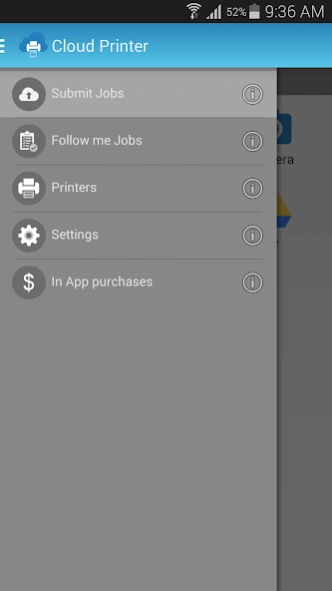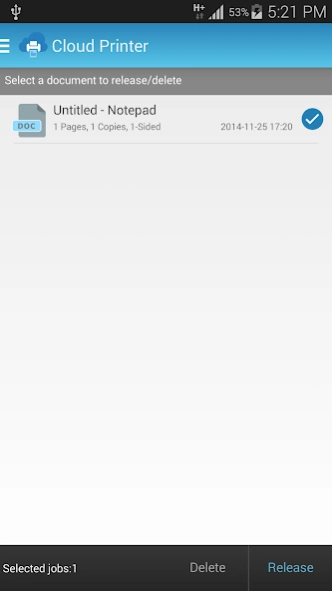Cloud Printer - PDFs, Photos.. 9.5
Free Version
Publisher Description
Cloud Printer - PDFs, Photos.. - Print your docs, photos, PDFs to any printer including HP, Canon, Epson, Brother
Print Anywhere, Anytime: The Ultimate Mobile Printing App.
Make any network/USB/bluetooth printer Smart Printer.
Experience the power of wireless printing with our top-rated Android app. Print pdfs, documents, photos, and more directly from your mobile device to any printer. No cables, no limitations.
- Print from your phone to any network printer effortlessly.
- Print from your phone to any USB/Bluetooth printer. Visit https://www.cloudreadyprinter.com for additional instructions.
- Compatible with popular printer brands including Canon, Xerox, HP, Brother, Samsung, Epson, Kyocera.
- This works with all IPP/AirPrint enabled devices.
- Enjoy the convenience of cloud printing on-the-go.
- Turn your Android device into a mobile printing powerhouse.
- Supports online storage systems like Google Drive, Box, DropBox etc.
- Get a sneak peek before printing with our Preview feature. Review your print job and ensure it meets your expectations before sending it to the printer.
Download now and unleash the freedom to print whenever and wherever you need it. Say goodbye to traditional printing hassles and hello to a seamless printing experience.
Note: Looking for a specific printer compatibility? This app should support most printers out there. If you have any questions or feature requests, feel free to reach out to us via email at everydaysols@gmail.com. We are here to assist you.
About Cloud Printer - PDFs, Photos..
Cloud Printer - PDFs, Photos.. is a free app for Android published in the PIMS & Calendars list of apps, part of Business.
The company that develops Cloud Printer - PDFs, Photos.. is Everyday Sols. The latest version released by its developer is 9.5.
To install Cloud Printer - PDFs, Photos.. on your Android device, just click the green Continue To App button above to start the installation process. The app is listed on our website since 2024-04-13 and was downloaded 5 times. We have already checked if the download link is safe, however for your own protection we recommend that you scan the downloaded app with your antivirus. Your antivirus may detect the Cloud Printer - PDFs, Photos.. as malware as malware if the download link to com.app.mandharam is broken.
How to install Cloud Printer - PDFs, Photos.. on your Android device:
- Click on the Continue To App button on our website. This will redirect you to Google Play.
- Once the Cloud Printer - PDFs, Photos.. is shown in the Google Play listing of your Android device, you can start its download and installation. Tap on the Install button located below the search bar and to the right of the app icon.
- A pop-up window with the permissions required by Cloud Printer - PDFs, Photos.. will be shown. Click on Accept to continue the process.
- Cloud Printer - PDFs, Photos.. will be downloaded onto your device, displaying a progress. Once the download completes, the installation will start and you'll get a notification after the installation is finished.